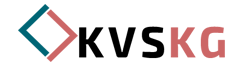.product-field-type-C .controls label.radio{
padding: 10px 8px;
margin-bottom: 10px;
border: 1px solid #ccc;
display: inline-block;
}
.product-field-type-C .controls label.active{
border-color: orange;
border-width: 2px;
}
.product-field-type-C .controls label input[type="radio"]{
position: absolute;
left: -9999px;
}
.product-field-type-C .custom_field_C_container {
display: none;
}
В шаблон карточки товара внутрь блока с классом productdetails-view добавим
<script>
jQuery(function($) {
// скрытие опции Выберите
$('.product-field-type-C input[type="radio"]').filter(function() {
return !this.value;
}).each(function() {
$(this).parent().hide();
});
// выделение активной опции
$('.product-field-type-C input:checked').each(function() {
$(this).parent().addClass('active');
});
// скрытие блока без параметров
$('.custom_field_C_container').each(function() {
var inputValue = $(this).find('input[type="radio"]').filter(function() {
return this.value;
});
if (inputValue.length) {
$(this).show();
}
});
});
</script>
Скрипт нужно добавлять именно в шаблон карточки товара, чтобы он отрабатывал после каждого ajax обновления после выбора опции.
В итоге опции станут выглядеть так

При выборе опции она будет выделена.
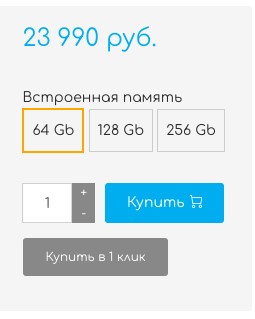
Сделать активным первый элемент вставить в конец страницы карточки
<script>
jQuery('.product-fields .controls > label:first-child input').attr('checked',true);
</script>